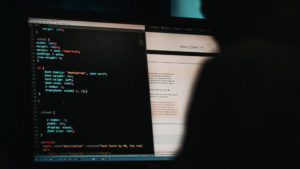When working from your laptop, your trackpad is your steering wheel. It might not appear customizable, but with just a few clicks, you can choose the correct settings for both comfort and optimal performance.
You might not have thought about your trackpad sensitivity before, but you might be surprised how much changing the setting affects the way you work on your computer. It’s worth experimenting with the different settings to see which one works best for you.
If you are using any of the MacBook laptops, you’ll find your trackpad sensitivity options in Settings > Trackpad. If you have a more recent model with a Force Touch trackpad, you can choose from three different sensitivity settings under Click (Light, Medium, or Firm). You can also choose your preferred tracking speed from this screen.
On Windows, you’ll find trackpad sensitivity in Settings > Devices > Trackpad. Mess around with the sensitivity slider here to find which one feels right to you.
Photo by Bram Van Oost on Unsplash