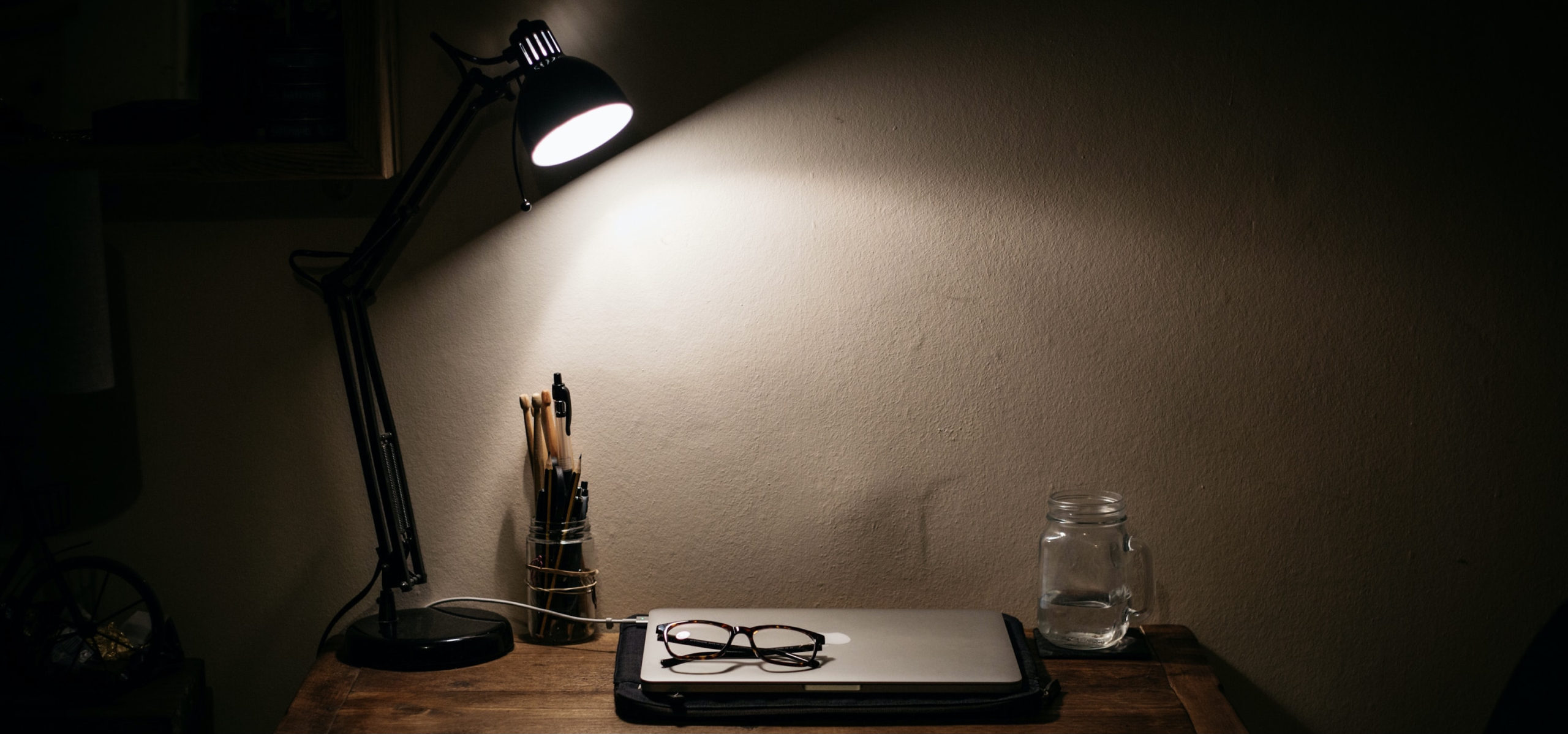One of the biggest challenges with virtual meetings is making your video look, well, good. Laptop webcams aren’t known for their high quality, and finding good lighting can be difficult. Luckily, Zoom has a feature that improves your video feed in low-light environments.
To activate the feature, click the arrow next to “Stop Video” during a call, choose “Video Settings,” click “Video,” then click the button next to “Adjust for low light.” Zoom will automatically enabled “Auto,” which will apply video enhancements based on the lighting in your room, but you can also choose “Manual,” which will bring up a slider for you to add these improvements yourself.
The feature appears to boost your video feed’s brightness, especially on your face, to give the illusion of having better lightning in your space. Nothing beats natural lightning, but in a pinch, this setting could give your video calls an extra edge. You can see it in action in the video below: